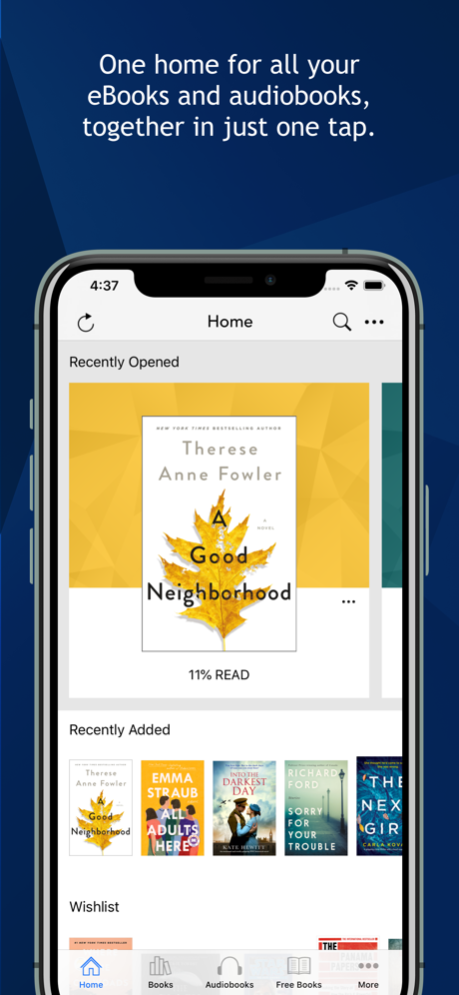Walmart eBooks 10.7
Continue to app
Free Version
Publisher Description
It's never been easier to get lost in a story. Go digital with a world of reading at your fingertips with the free Walmart eBooks app. With over 6 million eBooks and audiobooks to choose from, there’s something for every type of reader and listener.
The perfect escape awaits with the world's best eBooks, audiobooks, graphic novels, and children's books to enjoy instantly on your smartphone or tablet.
The Walmart eBooks app adds comfort and convenience to your love of books:
• Enjoy crisp, clear text in the size and style you prefer.
• Night Mode to makes reading easier on your eyes before bedtime.
• Lock the screen in portrait or landscape mode.
• Our beautifully designed, easy-to-use audiobook player makes it simple for you to move through your story with a single touch. Tap to go forwards or backwards for a few seconds, for an entire chapter, or more.
• Never worry about losing your spot with automatic bookmarks, and see how much time is left at a glance.
• Schedule the timer to turn the app off after a set amount of time—so you can listen while life happens, or when it’s time to say goodnight.
• Read thousands of free eBook previews or listen to audiobook samples to help you find your next favorite.
• Start reading on one device and switch to another. The Walmart eBooks app always remembers where you left off, so you don’t need to keep track.
• Share your love of reading on Facebook, Twitter and Instagram. Post your favorite quotes, notes, or thoughts about what you’re reading.
• Rate and review the books you’ve read or check out reviews from other readers.
• Listen to audiobooks while you drive with CarPlay. Download them before connecting to CarPlay, or else you won’t see them.
Aug 8, 2023
Version 10.7
Here are some improvements and updates we’ve made in our latest release:
• You can now share a book’s description with your friends by text, AirDrop, social media, or however you’d like, instead of only by email or Facebook.
• We’ve added an AirPlay button to audiobooks so you can cast to any supported speaker or device.
• You’ll now see a Kobo Plus tag on your homepage to indicate books included in the Kobo Plus catalogue.
• We resolved a bug where some text was being cut off at the end of a book’s chapter.
• We’ve also resolved an issue where two-column layout in landscape was not being saved between sessions.
About Walmart eBooks
Walmart eBooks is a free app for iOS published in the Reference Tools list of apps, part of Education.
The company that develops Walmart eBooks is Kobo Inc.. The latest version released by its developer is 10.7.
To install Walmart eBooks on your iOS device, just click the green Continue To App button above to start the installation process. The app is listed on our website since 2023-08-08 and was downloaded 14 times. We have already checked if the download link is safe, however for your own protection we recommend that you scan the downloaded app with your antivirus. Your antivirus may detect the Walmart eBooks as malware if the download link is broken.
How to install Walmart eBooks on your iOS device:
- Click on the Continue To App button on our website. This will redirect you to the App Store.
- Once the Walmart eBooks is shown in the iTunes listing of your iOS device, you can start its download and installation. Tap on the GET button to the right of the app to start downloading it.
- If you are not logged-in the iOS appstore app, you'll be prompted for your your Apple ID and/or password.
- After Walmart eBooks is downloaded, you'll see an INSTALL button to the right. Tap on it to start the actual installation of the iOS app.
- Once installation is finished you can tap on the OPEN button to start it. Its icon will also be added to your device home screen.